What is an OTA update?
OTA-Update stands for Over-The-Air-Update and enables a firmware update for ESP32 microcontrollers via WiFi.
Activate the OTA update via:
- the app in the Settings - User Buttons - OTA Update
- the serial console with -ota-update
- the Web GUI under Setup - OTA Update
Current FW binaries can be downloaded here:
https://github.com/icssw-org/MeshCom-Firmware/releases
As soon as the node has booted into the OTA, a timer of 180 seconds starts. If no upload is started within this time, it boots back into the regular firmware. (from v 4.34q)
How can OTA update be used?
Variant 1:
If a MeshCom node has not saved any WiFi access data, it is not currently connected to a WiFi router or the MeshCom node is currently in WiFi AP mode (access point) and is already creating a WiFi network itself to which you can connect.
If the MeshCom node is started in AP mode, the name of the WiFi is the callsign with SSID if configured, otherwise "MeshCom-OTA".
Mit dem WiFi des Nodes verbinden.
Im AP Mode ist die default IP Adresse 192.168.4.1. Alternativ kann der Node auch <RUFZEICHEN>.local oder wenn nicht konfiguriert mit MeshCom-OTA.local im Web-Browser aufgerufen werden.

Select the appropriate firmware file (.bin) for the board by drag and drop or by clicking on the area. At this point, you can cancel the OTA update process and the node will boot back into the regular firmware. If you press Upload, the FW is written to the ESP. After that, cancel is no longer possible! If the upload fails, you can simply perform another upload.
If the upload is 100% complete...
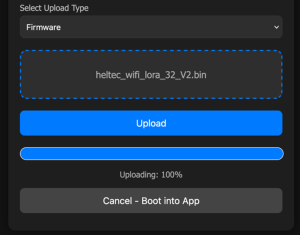
If the confirmation appears after a few seconds and the node boots into the firmware
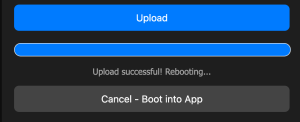
If no callsign has been configured yet, the node starts the WiFi AP with the callsign XX0XXX-00 in the regular firmware. Due to a bug, an error appears in the web browser after a few seconds. This can be ignored. (Is fixed with 4.34q, please reflash with the web flasher).
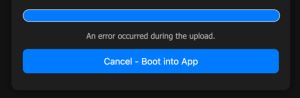
Variant 2:
If the MeshCom node is already connected to a WiFi network and a WiFi SSID and a WiFi password are configured:
Wird das OTA-Update aktiviert, verbindet sich der MeshCom-Node automatisch mit dem WiFi Netzwerk und ist mit <RUFZEICHEN>.local oder über die vorherige IP Adresse, die der WiFi Router per DHCP erteilt hat über den Web-Browser erreichbar. Der Ablauf bleibt sonst der gleiche wie bei der ersten Variante.
Please post questions to the MeshCom-TELEGRAM group or to the groups.io forum - https://groups.io/g/meshcom