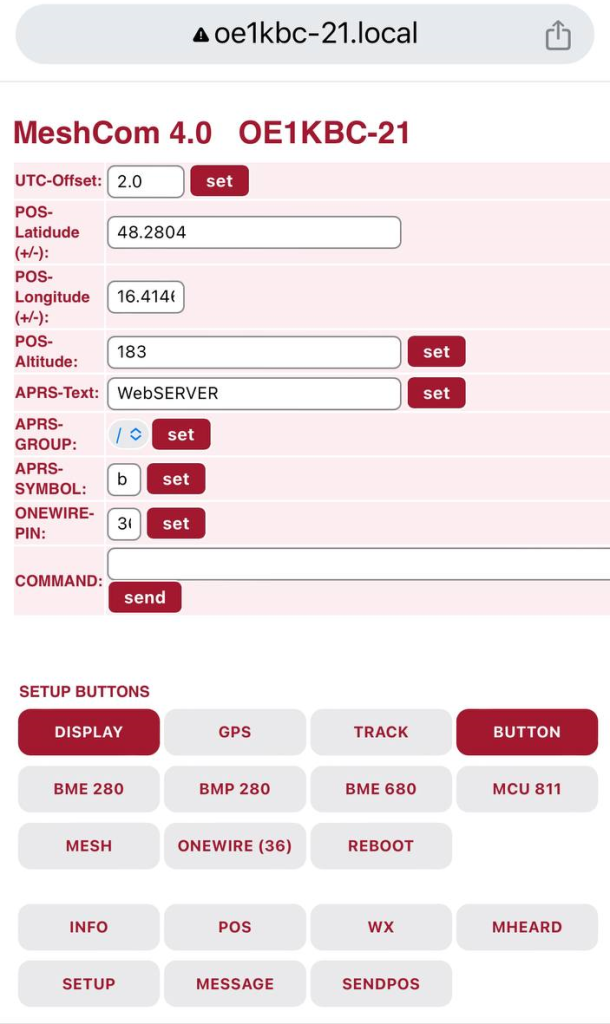From version 4.32a, a WEBService has been included directly in the node firmware. The WEBService uses the WiFi interface and can also be shared with the GATEWAY service. However, a LoRa node can also be used only as a WEBService without using the LoRa node as a gateway.
The WEBService is activated via serial command: - - webserver on. From APP version 4.14, this service can also be activated via APP. The IP address is retrieved from the DHCP server via WiFi and is also displayed on the serial console or via the APP at startup.
An mDNS service is active so that a WEB service can be called up in the local network even without a known IP address and the service can be called up on a WEB browser:
<node-call-sign>.local
Example: oe1kbc-21.local (enter in the address line of the browser)
From firmware version 4.32d, the WEBService can also be operated as an access point. In addition to activating the WEBService, the command:
-setwifiap on required.
The access point receives the SSID and password from the commands:
–setssid <WLAN SSID>
–setpwd <WLAN PASSWORD>
Information on operation:
- WLAN is automatically connected if - - webserver on or - - gateway on is activated. If both services are not activated, the WLAN is deactivated.
- Not all WEBService pages have a REFRESH button to activate an automatic refresh of the page. However, a WEBService page can be called up with new content by pressing the menu button again.
- The setting of values, which are offered on the SETUP page, must be saved by pressing the SET button after changing a single value.