For the MeshCom 4.0 project, the following LoRa hardware modules are currently supported (more are still being added):
-
RAK Wireless LoRa WisBlock Core RAK4631 also with GPS
-
T-Beam T22 V1.1 ESP32 LoRa Wireless Module with GPS
-
T-Lora T3 V1.6.1 ESP32 LoRa32
- HELTEC WiFi ESP32 LoRa 32 (V2)
- HELTEC WiFi ESP32 LoRa 32 (V3)
- HELTEC E290
- ESP32 / E22 modules
- T deck from Lilygo
Please note when ordering that we only support EU433 to remain amateur radio compatible. With an own firmware (see download) all listed LoRa modules can also be used as gateway. The RAK4631 however only with WisBlock ETH modules.
The ESP32 modules are programmed with the online flash tool. Instructions Web-Flasher
The RAK modules are accessed via an embedded drive. Instructions RAK Wisblock
MeshCom 4.0 Dashboard
Die erfolgreiche Installation kann via der Seite https://meshcom.oevsv.at <-DashBoard kontrolliert werden.
MeshCom 4.0 Map
All nodes can be found geographically on the online map. Click on the node to display the telemetry data.
https://mcmap.oevsv.at/
Firmware for ESP32 modules:
All modules can be configured and operated via the serial interface, with a serial console (PuTTY), as well as with a MeshCom APP (IPhone or Android).
The client or gateway module remains 'connected' to the PC/laptop with the USB cable. Find out the serial COM interface in the device manager under the connections (COM & LPT). With a client program like PuTTY open the interface with the connection type Serial and with Speed 115200 .
Call PuTTY console
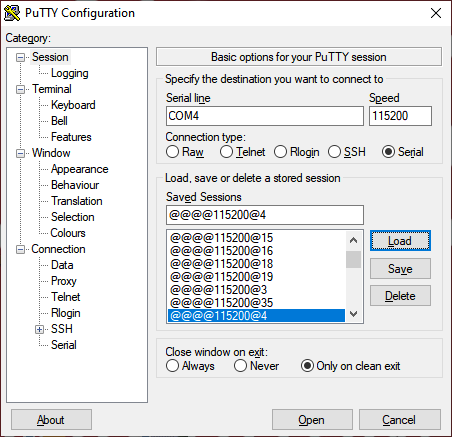
To make the line breaks work correctly please check Implicit CR in every LF .
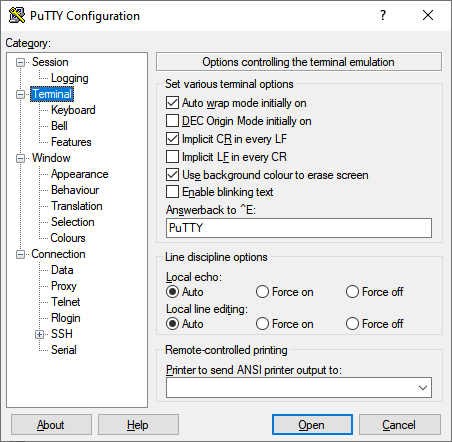
Then press the Open button to start communication.
The MeshCom configuration needs in any case:
- -setcall XX0XXX-NN (-12 recommended for gateways, -1 etc. for clients)
- -setctry XX [EU, UK, US, VR2, 868, 915]
For a MeshCom gateway, additional is configured:
- -gatewayon
- -setinet This command fixes the use of the I-NET IP for the MeshCom 4.0 server (default).
The gateway service can only be used if a RAK module with attached ETH module or ESP32 module with WLAN is available.
If WLAN is used, the WLAN parameters WLANssid and WLANpassword must be set.
- -setssid WLANssid
- -setpwd WLANpassword
WLAN is automatically connected if - - gateway on or - - webserver on is activated. If both services are not activated, the WLAN is deactivated.
The MeshCom gateway automatically takes an IP address via WLAN using DHCP. If the module is in a 44.x.x.x network, the connection to the MeshCom 4.0 server is also connected via HAMNET.
If the coordinates do not come from a GPS module, they can also be fixed manually:
- -setlat 99.99999 (in degrees with decimals)
- -setlon 999.9999 (in degrees with decimals)
- -setalt 9999 (in m without decimals)
The following additional commands are available: MeshCom commands
The following LoRa parameters are fixed for MeshCom 4.0 by the country code table.
Country table
| Country ID | Country code | Country | Center-Frequency MHz | Preamble bytes | Mod code | Bandwith kHz | Spreading | Coding rate | Track-Frequency MHz |
|---|---|---|---|---|---|---|---|---|---|
| Country ID: 0 | Country code: EU | Country: Europe | Center-Frequency MHz: 433.175 | Preamble bytes: 32 | Mod code: 8 | Bandwith kHz: 250 | Spreading: 11 | Coding rate: 4/6 | Track-Frequency MHz: 433.775 |
| Country ID: 1 | Country code: UK | Country: United Kingdom | Center-Frequency MHz: 439.9125 | Preamble bytes: 8 | Mod code: 10 | Bandwith kHz: 125 | Spreading: 10 | Coding rate: 4/6 | Track-Frequency MHz: 433.775 |
| Country ID: 2 | Country code: ON | Country: Belgium | Center-Frequency MHz: 433.175 | Preamble bytes: 8 | Mod code: 10 | Bandwith kHz: 125 | Spreading: 10 | Coding rate: 4/6 | Track-Frequency MHz: 433.775 |
| Country ID: 3 | Country code: EA | Country: Spain (not used) | Center-Frequency MHz: | Preamble bytes: | Mod code: 0 | Bandwith kHz: | Spreading: | Coding rate: | Track frequency MHz: 0 |
| Country ID: 4 | Country code: LA | Country: Norway | Center-Frequency MHz: 433.925 | Preamble bytes: 8 | Mod code: 10 | Bandwith kHz: 125 | Spreading: 10 | Coding rate: 4/6 | Track-Frequency MHz: 433.775 |
| Country ID: 5 | Country code: 868 | Country: ISM-Frequency 868 | Center-Frequency MHz: 869.525 | Preamble bytes: 8 | Mod code: 8 | Bandwith kHz: 250 | Spreading: 11 | Coding rate: 4/6 | Track-Frequency MHz: 999.000 |
| Country ID: 6 | Country code: 915 | Country: ISM-Frequency 906 | Center-Frequency MHz: 906.875 | Preamble bytes: 8 | Mod code: 8 | Bandwith kHz: 250 | Spreading: 11 | Coding rate: 4/6 | Track-Frequency MHz: 999.000 |
| Country ID: 7 | Country code: MAN | Country: manual | Center-Frequency MHz: 433.175 (default) | Preamble bytes: 32 | Mod code: 0 | Bandwith kHz: | Spreading: | Coding rate: | Track-Frequency MHz: 433.775 |
| Country ID: 8 | Country code: EU8 | Country: Europe with 8 byte preamble | Center-Frequency MHz: 433.175 | Preamble bytes: 8 | Mod code: 8 | Bandwith kHz: 250 | Spreading: 11 | Coding rate: 4/6 | Track-Frequency MHz: 433.775 |
| Country ID: 9 | Country code: UK8 | Country: United Kingdom with 8 byte preamble | Center-Frequency MHz: 439.9125 | Preamble bytes: 8 | Mod code: 10 | Bandwith kHz: 125 | Spreading: 10 | Coding rate: 4/6 | Track-Frequency MHz: 433.775 |
| Country ID: 10 | Country code: US | Country: North-America | Center-Frequency MHz: 433.175 | Preamble bytes: 8 | Mod code: 8 | Bandwith kHz: 250 | Spreading: 11 | Coding rate: 4/6 | Track-Frequency MHz: 433.775 |
| Country ID: 11 | Country code: VR2 | Country: Hong Kong | Center-Frequency MHz: 435.775 | Preamble bytes: 8 | Mod code: 8 | Bandwith kHz: 250 | Spreading: 11 | Coding rate: 4/6 | Track-Frequency MHz: 433.775 |
| Country ID: | Country code: | Country: | Center-Frequency MHz: | Preamble bytes: | Mod code: | Bandwith kHz: | Spreading: | Coding rate: | Track-Frequency MHz: |
Control via the MeshCom 4.0 Dashboard
Die erfolgreiche Installation kann via der Seite https://meshcom.oevsv.at <-DashBoard kontrolliert werden.